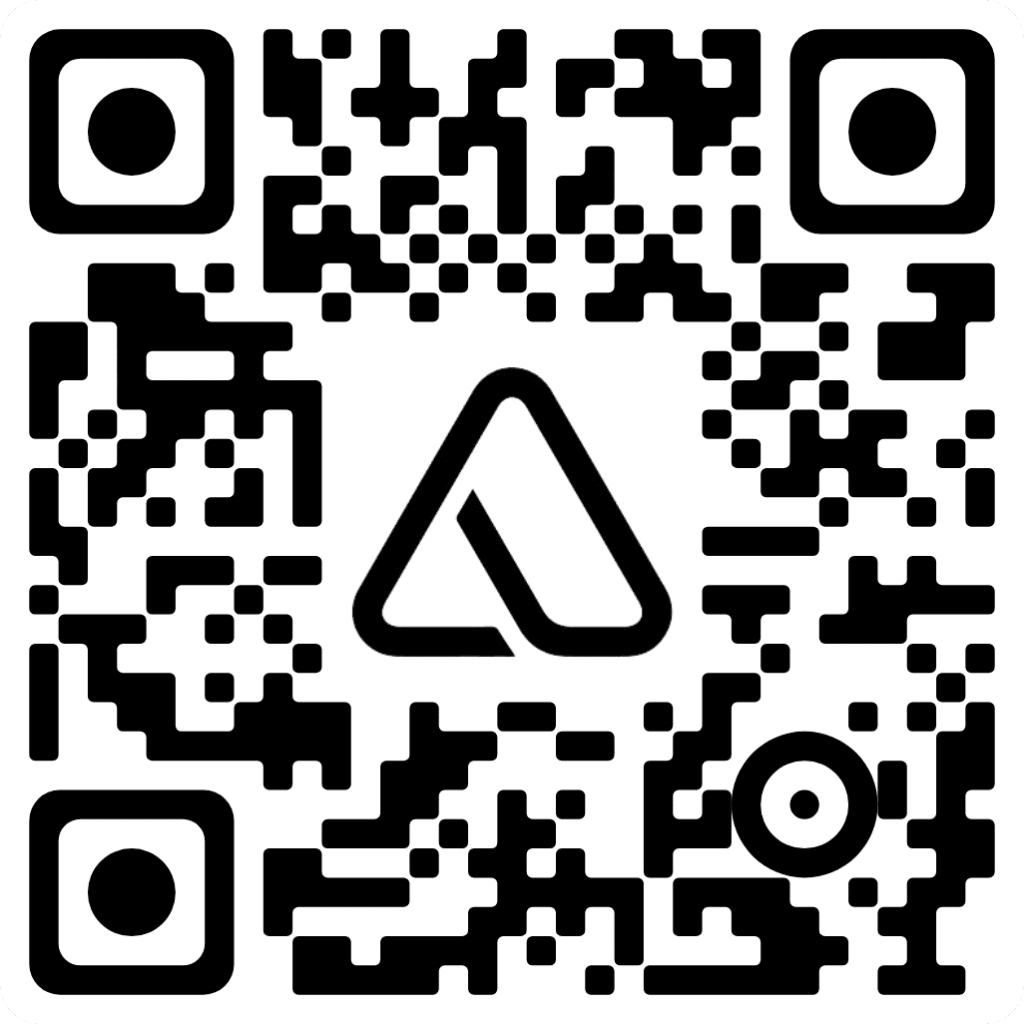Evolo AI is an AI-powered career development platform designed to help adult learners advance in their careers. The app offers personalized job recommendations, resume building, mock interview practice, career events, and much more to assist you in finding your ideal job.
To create an account, download the Evolo AI app from the App Store or Google Play, or visit the website. Click on “Sign Up,” enter your personal information, and follow the steps to complete your registration
Yes, you can log in using your Google. This provides a faster and more convenient way to access your Evolo AI profile.
Yes, you can log into your Evolo AI account on multiple devices, including your phone, tablet, and computer, using the same email address and password.
Yes, the app offers multilingual support, including localized text, images, and region-specific content
Dates and numeric values are formatted according to your local standards (e.g., dd/mm/yyyy vs. mm/dd/yyyy).
The AI job matching feature analyzes your career profile, skills, and preferences to recommend jobs that align with your experience and career goals. The AI ensures that you receive personalized job suggestions that best match your qualifications.
You can personalize your job preferences by going to the “Career Assesment” section in your profile. Set your preferred job titles, industries, locations, and salary expectations to receive tailored job recommendations.
Navigate to the “Resume” section of the app. Enter your information and follow steps and preview your resume. Once completed, you can download it in formats like PDF.
The Mock Interview feature allows you to practice interview questions for various roles. review your performance, and make improvements to enhance your interviewing skills before facing real interviews.
The Spotlight feature enables you to showcase your achievements. It’s a way of engaging between students and teachers through real-time updates and shared accomplishments.
Yes, you can view the jobs you’ve applied for in the “Applied Jobs” section of your dashboard. You’ll also be able to track the application status, whether it’s pending, under review, or closed.
Yes, Evolo AI allows you to apply for jobs directly within the app. Once you find a job that fits your qualifications, click the “Apply” button, and your resume and profile will be sent to the employer automatically.
The Events section provides details about upcoming career-related events, such as webinars, job fairs, and workshops. You can view event dates, times, and register directly through the platform.
Evolo AI includes a Chat feature that allows you to chat with classmates, instructors, or other users within the platform. You can collaborate on assignments, share advice, or discuss career opportunities.
© 2025 Powered by AdultEd Pro. All rights reserved.